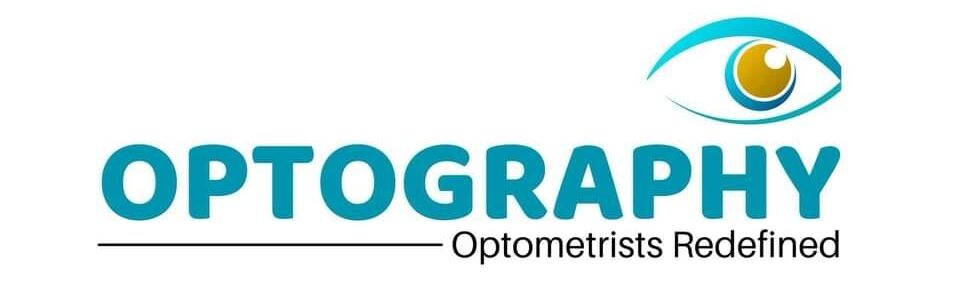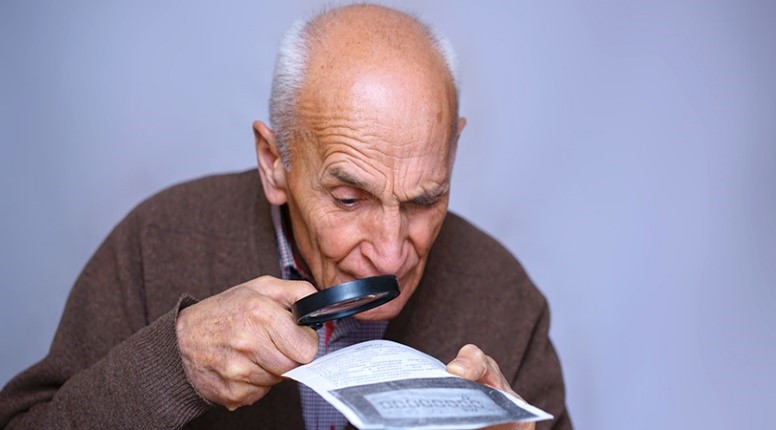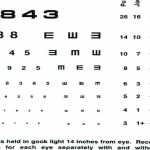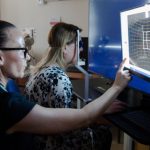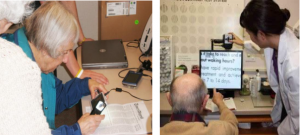The individuals with Disabilities Education Act IDEA 1997, mandates the provision of assistive technology & offers clear definition of assistive technology devices & services.
ASSISTIVE DEVICES HELP INDIVIDUALS WITH SPECIAL NEEDS:-
• SEE.
• HEAR.
• COMMUNICATE.
• PLAY.
• REMEMBER.
• READ.
• WORK WITH NUMBERS.
• WRITE.
• USE A COMPUTER.
• STUDY.
WHY ASSISTIVE DEVICES NEEDED?
Promotes self esteem
Improves quality of life.
Increases productivity.
Enhances performance.
Increases independence.
of astigmatic refractive error.
ASSISTIVE DEVICES FOR LOW VISION PERSONS:-
ACCESS TO PRINT MATERIAL:-
Large print is invaluable for people who cannot read standard sized print due to a print disability. Large print is typically size 18 font or larger, though it is up to personal preference as to what font size is best. For best results, pair with a print disability friendly font.
• Large print books.
• Audio books.
• Desk top magnifiers.
BLINDNESS CANE:-
• Blindness canes are used by people with low or no vision in order to navigate unfamiliar environments. People typically learn how to use blindness canes from orientation and mobility (O&M) specialists that are trained to help people navigate their environment in a non visual way. Blindness canes come in many different shapes and sizes..
ADL TOOLS/GPS & WHITE CANE.
ULTRASONIC MULTI FUNCTION TALKING ELECTRONIC CANE.
Examples
The rolling marshmallow cane tip is one of the most commonly used blindness cane tips
Blindness canes can come in many colors, including custom colors
The state department for vision impairment can provide canes for free or at a low cost
COMPUTER ACCESS FOR STUDENTS WITH VISUAL IMPAIRMENTS:-
• Lower screen resolution.
• High contrast settings.
• Screen magnification software.
• Screen reader software.
• Scan & read software.
• Refreshable Brallie output.
AUDIO DESCRIPTIONS:-
Audio description, sometimes referred to as descriptive audio, is an additional narration track that describes visual information for people who otherwise might not be able to see it. Audio description can be played openly where everyone can hear it or on a assisted listening device (ALD) where only the person wearing headphones can hear it.
Examples
• In a movie theater
• On a streaming service such as Netflix, Amazon Video, or iTunes
• At an amusement park
• During a play
• When visiting a museum
CCTV(CLOSED-CIRCUIT TELEVISION)/VIDEO MAGNIFIERS:-
• Stand alone CCTV.
• Pocket viewer.
• Enlarge text or picture.
• Stand alone
• Connected to computer.
• Connected to TV.
DEVICE CAMERA:-
The device camera that is built into a cell phone or tablet can be used as assistive technology in a pinch, and is frequently used by college students to quickly magnify things, especially items such as restaurant menus, signs, and short documents. There are also many different assistive technology apps that utilize the device camera, so users should be familiar with how to stabilize an image and take a clear photo.
Examples
• Magnify a handwritten note
• Use the camera to identify an item
• Take a photo of a sign and zoom in
• .
SCREEN MAGNIFICATION SOFTWARE:-
• Zoom text.
• MaGic.
• Windows Magnifier(Built-In).
• Magnifier for MAC(Built-In).
• GlassBrick.
IMAGE DESCRIPTIONS/ALT TEXT:-
Alt text and image descriptions are read out loud by screen readers to tell someone what is in an image. While automatic alt text has been added to many different platforms, it is still critical for people to add their own alt text or image descriptions before publishing an image online or adding it to a document.
Examples
• Social media sites such as Twitter, Instagram, and Facebook support adding alt text.
• Images without alt text are skipped and can be frustrating for people who use assistive technology.
SCREEN READERS:-
A screen reader is a software program that reads all of the text on a computer screen using a synthesized voice. Screen readers aren’t just on computers though, as many smartphones and tablets have their own screen readers. Not every website or software application is accessible to screen reader users, though this has been changing over the last few years.
• NVDA.
• JAWS for windows.
• Windows eyes.
• Hal.
• Cobra.
• VoiceOver.
• Orca(Solaris & Linux)
NOTE TAKER:-
• A notetaker is a portable device that allows users to create documents in an accessible format. They are also helpful for low vision users with dysgraphia. Braille notetakers are a common accommodation for students who read/write Braille.
o Examples
• Some school districts still have the AlphaSmart devices for students with low vision or dysgraphia
• Many assistive technology companies sell Braille notetakers which can also display text in Braille
QUALITY PEN:-
• Since many people with low vision have difficulty distinguishing gray pencil lead on white paper, it’s helpful to write with large, high-contrast pens. Some people may prefer to write in colored ink, while others use solid black or blue.
Examples
• 20/20 style contrast pens
• Colored Sharpies
BRAILLE TRANSLATION & TACTILE:-
Tactile materials allow users to learn by touch. Tactile materials can be outlines or full 3D models, and may or may not incorporate Braille.
Examples
• Using raised lines to show information in math class
• Modifying an anatomy diagram to include texture
• Braille Translation Software:-
RS Braille.
TBTW.
Duxbury.
• Tactile:-
TGD Pro.
Quick Tac.
TSS (ViewPlus).
KEYBOARD PRACTICING MACHINE:-
Having access to a modified keyboard for typing can be incredibly helpful for people with low vision or dual media users. One popular large print keyboard model features bright yellow keys and large letters, though modifications to standard keyboards such as Braille or large print stickers are also common. Virtual high contrast keyboards are also available for most smartphones and tablets.
• CU speaking keyboard.
OPTICAL CHARACTER RECOGNITION SYSTEMS:-
• OPENBOOK.
• ABBYY FineReader.
• BrightSight.
• KNIB Reader.
• Barcode reader.
• VoiceEye Marker:-
Windows
Mac Os.
• VoiceEye Reader:-
Smartphone(android/iOS).
PC
CELL PHONE ACCESSIBILITY:-
• VoiceOver.
• Nuance Talks.
• Mobile Speak.
• Talk Back.
• Windows Narrator.
DAISY PRODUCTION TOOLS:-
• DAISY Devices:-
PTR1
Victor Pro.
DR1
WAYFINDING:-
• According to Wikipedia, “wayfinding encompasses all of the ways in which people orient themselves in physical space and navigate from place to place.” In the context of visual impairment, this extends to orientation and mobility techniques and tools that allow users to navigate more easily.
• Examples
• GPS tools specifically for blind and low vision users such as Nearby Explorer
• Remote virtual assistance such as Aira
DAISY PLAYBACK DEVICES:-
• PiesTalk TK300.
• PiesTalk PTN2.
• Victor Reader Classic.
DAISY PORTABLE DEVICES:-
• BookPart.
• Piestalk Pocket PTP1.
• MileStone.